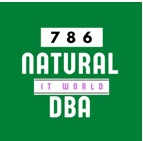How to apply Opatch in Oracle Home in ERP R12
OPATCH
CONFIGURATION ISSUES
A.
ERROR: OPatch failed because of an Inventory
problem.
B.
ERROR: OPatch failed because of problems in the patch area.
C.
The patch directory area must be a number.
SOLUTION
1.
First of Check and locate /etc/oraInst.loc, File, and see Inventory path. It must be According to Current Environment SID.
2.
For applying OPatch in EBS, one should remember
to copy New Patch in /d01/oracle/PROD/apps/tech_st/10.1.2/.patch_storage
Directory.
HOW TO APPLY PATCH
·
Set Apps Node environment variable.
·
Copy Zip file to
/d01/oracle/PROD/apps/tech_st/10.1.2/.patch_storage location.
·
Unzip File and go to the newly created Patch
directory.
·
run command "opatch apply" and wait
for the completion process
Enjoy Opatch patching ..............................