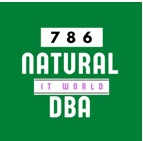oracle bi publisher 12c installation step by step
Wednesday, October 21, 2015
Oracle BI Publisher 12c Installation Step by Step
How to Install BI Publisher on Linux
1) Download BI Publisher from Oracle Support
Download BI Publisher from Oracle Support in Developer tools
download BI_Publisher_Trial_linux_32-64bit_generic.zip file
2) Create a Directory for BI Home and Unzip
mkdir -p /oracle/BI
copy here BI_Publisher_Trial_linux_32-64bit_generic.zip file using Winscp and unzip the file
3) Set JAVA_HOME Path in .bash_profile
JAVA_HOME=/usr/lib/jvm/java-1.6.0 export JAVA_HOME
PATH=/usr/sbin:${JAVA_HOME}/bin:$JAVA_HOME/db/bin:$PATH; export PATH
4) Run configureBI.sh to Install it
Goto /oracle/BI/BI_Publisher_Trial directory and run the following script:
> sh configureBIP.sh
> Provide admin user
> Provide Password for Admin User
5) How to Access BI Publisher
open Url on the web as "http://hostname:7001/xmlpserver/> Give username and Password and enjoy Bi Publisher
6) How to Start BI Publisher
Goto /oracle/BI/BI_Publisher_Trial/bin directory and run the following script:
>sh startBIP.sh
7) How to Stop BI Publisher
Goto /oracle/BI/BI_Publisher_Trial/bin directory and run the following script:
>sh stopBIP.sh