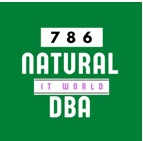Migrate Weblogic Domain to another Server
Migrate WebLogic 12c steps in Linux
Here I am going to share with you how we can rename WebLogic 11g
Instance for cloning purposes or as per any other requirement.
Example
We have 2 x Linux Servers
Server 1 = prodserver.domain.com
Server 2 = testserver.domain.com
Step 1
Edit file vi
/oracle/domains/FRDomain/config/fmwconfig/servers/AdminServer/applications/em/META-INF/emoms.properties
And change
1. oracle.sysman.emSDK.svlt.ConsoleServerHost=
2. oracle.sysman.emSDK.svlt.ConsoleServerName=testserver.domain.com:7001_Management_Service
Step 2
Open file
/oracle/domains/FRDomain/servers/WLS_REPORTS/tmp/_WL_user/reports_11.1.2/uxabaw/configuration/rwservlet.properties
and change host name entry.
Step 3
Edit Start and Stop Web logic scripts
Open file /oracle/domains/FRDomain/bin/startWebLogic.sh and edit
host name entry.
Open file /oracle/domains/FRDomain/bin/stopWebLogic.sh and edit
host name entry.
Open file /oracle/domains/FRDomain/bin/startManagedWebLogic.sh and
edit host name entry.
Open file /oracle/domains/FRDomain/bin/stopManagedWebLogic.sh and
change host name entry.
Step 4
Verify both scripts
1) Start
Weblogic using script and Form and Report Services.
2) Stop Weblogic
using script and Form and Report Services.
Conclusion
In this way, we can make a Test Server for Weblogic Forms and Reports environment.