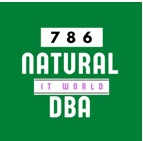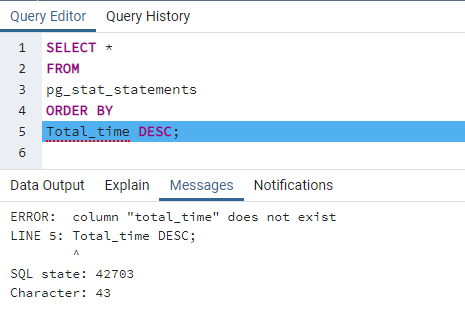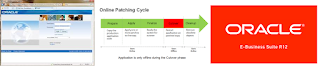How to Check Application Version in Oracle Apps R12
how to check database version in oracle
adident Header <file name>
Example :
You can give the whole directory path and run this as
[oracle@test server]$ adident Header $JAVA_TOP/oracle/apps/pos/supplier/webui/ByrMngSitesCO.class
$Header ByrMngSitesCO.java 120.22.12010000.8 2009/11/20 19:13:22 atjen ship $
or goto $JAVA_TOP/oracle/apps/pos/supplier/webui directory and type
[oracle@test server]$ cd $JAVA_TOP/oracle/apps/pos/supplier/webui
[oracle@test webui]$ adident Header ByrMngSitesCO.class
ByrMngSitesCO.class:
$Header ByrMngSitesCO.java 120.22.12010000.8 2009/11/20 19:13:22 atjen ship $