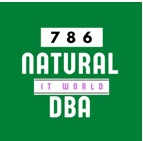oracle hrms login
Monday, September 19, 2022
How to Install HRMS Legislative Data
How to apply Oracle Hrglobal Legislative Patch
HRMS Global Steps
- Stop Apps Services
- Set Apps environment and enable
Maintenance Mode.
. ./apps/apps_st/appl/TEST_paytest.en
- Enable Maintenance Mode using adadmin command
Choose 5 and 1 Options Enable Maintenance Mode and finally press Enter Key twice - Download Unzip and Apply Patch
p11072961_R12.FND.B_R12_LINUX.zip
- Download Unzip and Apply Patch
p16000686_R12.HR_PF.B_R12_LINUX.zip
- Run Data Install
“java oracle.apps.per.DataInstall apps apps thin
hrtest.mydomain.com:1521:TEST
- Select Options 1I (I stands for Install)
Select 1st Option for Global HRMS and
Type 1I
Press 4 Exit with Y option which saves your
settings